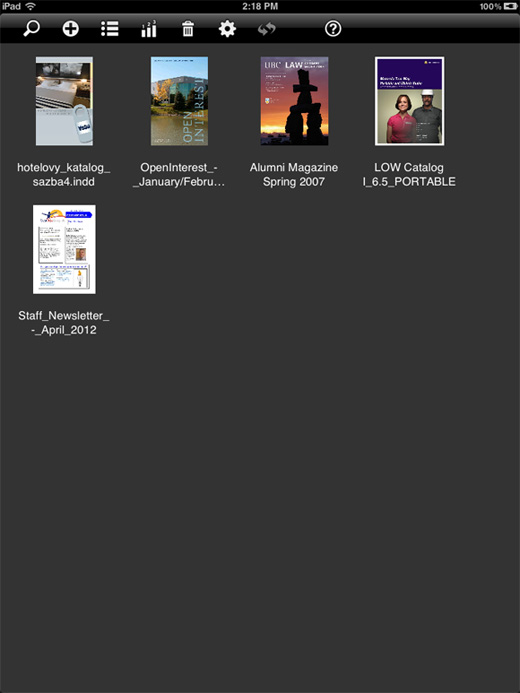How to view a flipbook on mobile device?
You have two options to read your flipbooks on mobile device:
1. Online Reading
It's really simple to view your publication online. After uploading your publication to a website and you can input the URL into the browser of your device to start reading. No app required.The following guide will show you how to upload:
How to upload a flipbook to your website?
2. Offline Reading
For offline reading, you first have to install our App FlipExplorer onto your iPad/iPhone/iPod or Android device.
You can get FlipExplorer from App Store or Google Play (Just search "flipexplorer" on App Store/Google Play or tab the following logo):
FlipExplorer enables you to put your publications into your mobile device and easily view them without internet connection. There are two methods to put your publications into mobile device:
1. Transfer to your device
The guides below will show you how to do that.
Transfer publications into iPad/iPhone/iPod
Transfer publications into Android
2. Download from a website
The guides below will show you how to do that.
Download publications into iPad/iPhone/iPod
Download publications into Android
Every flipbook you have transfered into the device would have a thumbnail for it and you can access it offline with a single click.