Video Tutorials
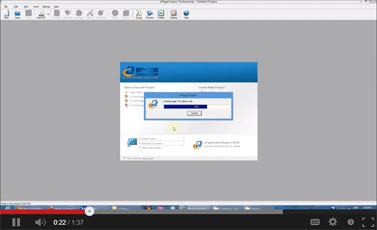
-
Getting Started
In this tutorial you will learn what the ePageCreator can do for you and how to get started with ePageCreator.
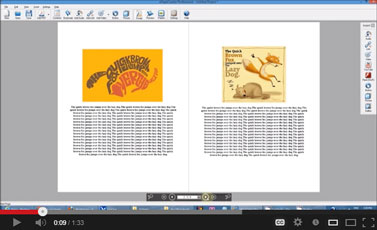
-
How to publish a publication
This tutorial will show you how to publish your publications using ePageCreator.

-
How to create Table of Contents
A step by step tutorial on how to create Table of Contents for a publications using ePageCreator.

-
How to create bookmarks
This tutorial explains how to create beautiful bookmarks for your publication using ePageCreator.
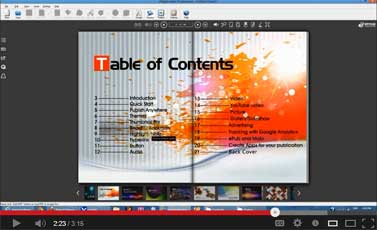
-
How to create links
This tutorial will show you how to create link on a page of your flipbook with ePageCreator.

-
How to embed video/Youtube video
Tutorial on how to embed video or YouTube video on a page of your publication with ePageCreator.

-
How to add pictures and gallery/slideshow
This tutorial shows you how to add pictures and gallery/slideshow in your flipbook using ePageCreator.
All our video tutorials:
- 1. Getting Started
- 2. How to publish a publication
- 3. How to create Table of Contents
- 4. How to create bookmarks
- 5. How to create links
- 6. How to embed video/Youtube video
- 7. How to add buttons
- 8. How to add pictures and gallery/slideshow
- 9. How to upload your publication to a website
- 10. Introduction to the toolbar of flipbook
- 11. How to add extra PDFs
- 12. View your publication on iPad/iPhone and Android offline
- 13. How to add advertising banners for your publication
If you still have relevant question or problem about our product, we can be reached at: 1-888-959-6203 or support@epagecreator.net
We'll try to help you as fast as possible, usually in one or two business days. Please, make sure to tell us as much information as you can about the problem you are experiencing, including any error or warning messages that may have been displayed.
Inform us about the following:
- Version number of ePageCreator (you can get it from About dialog)
- Operation System version, US or international, OEM or not
- Description of your problem (as much information as possible to retrieve the problem)
